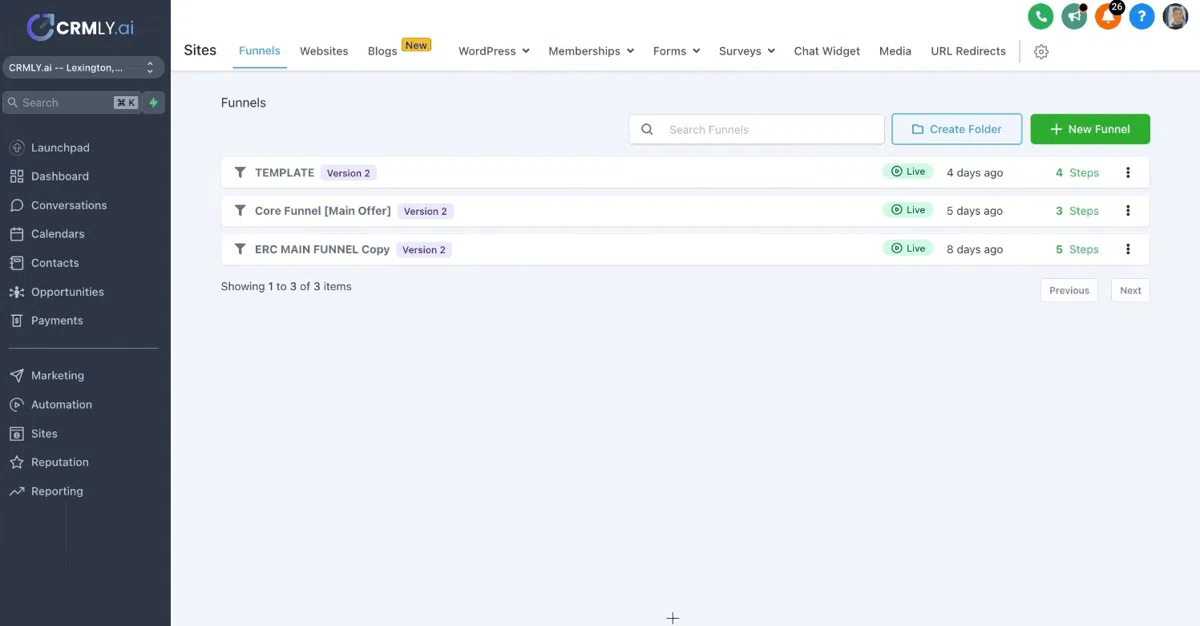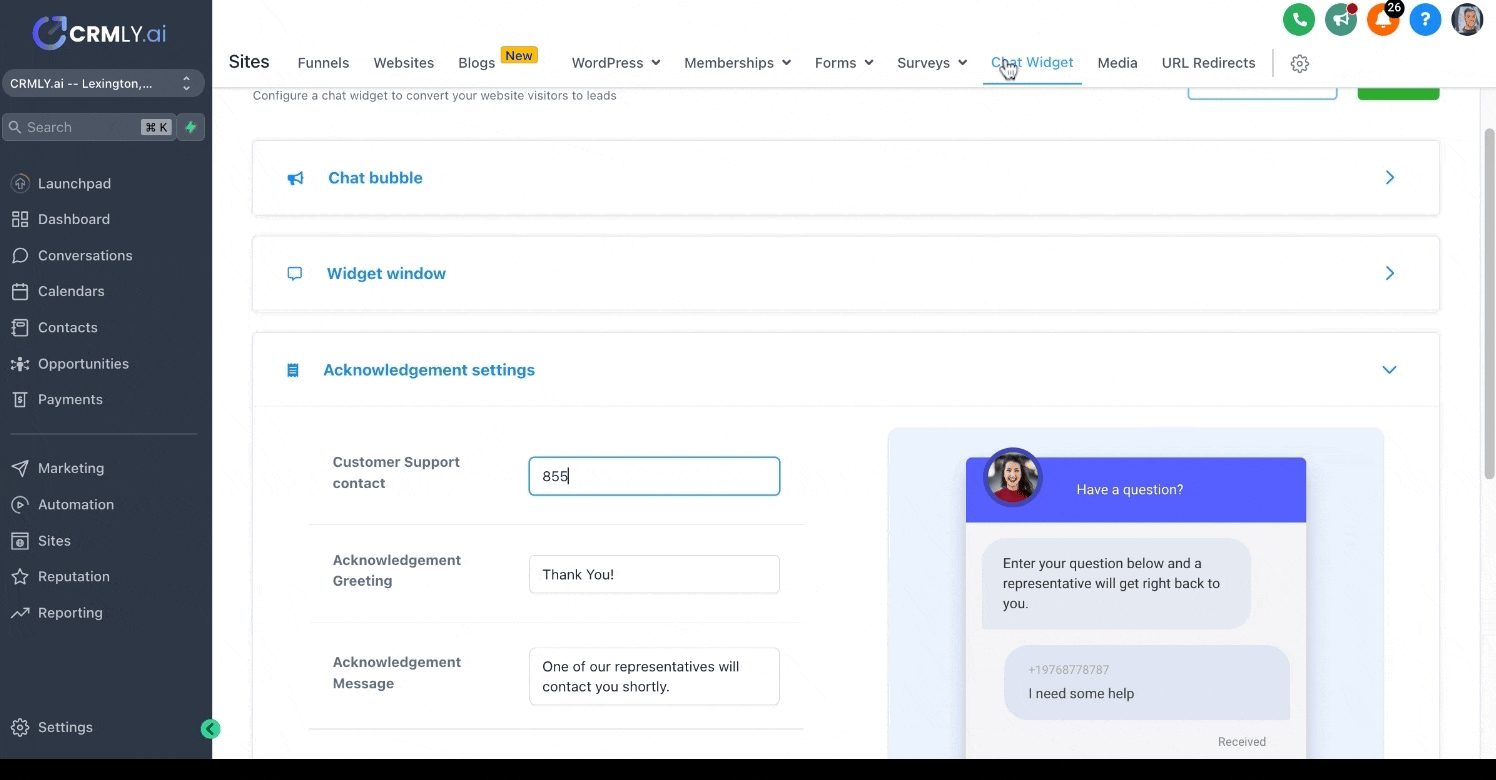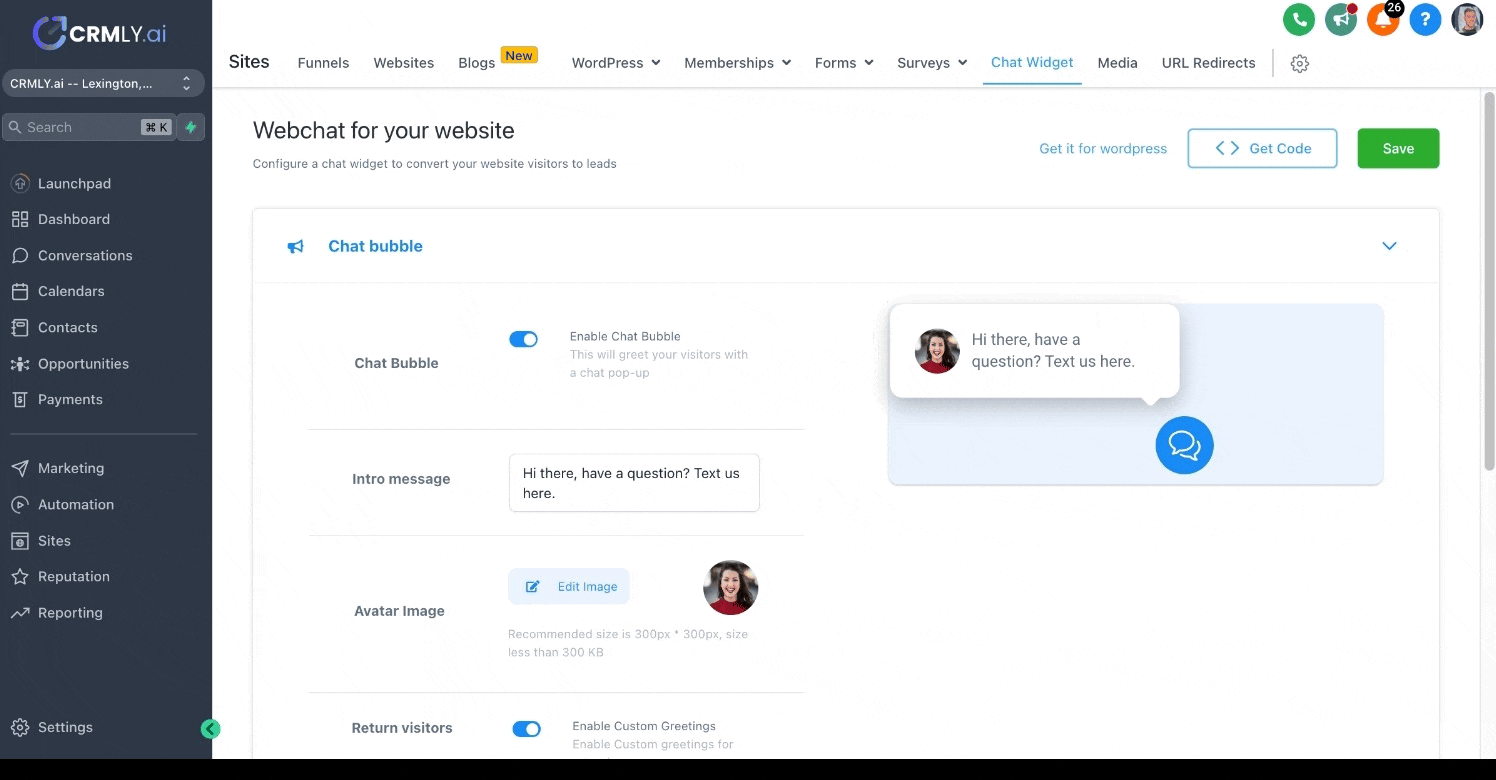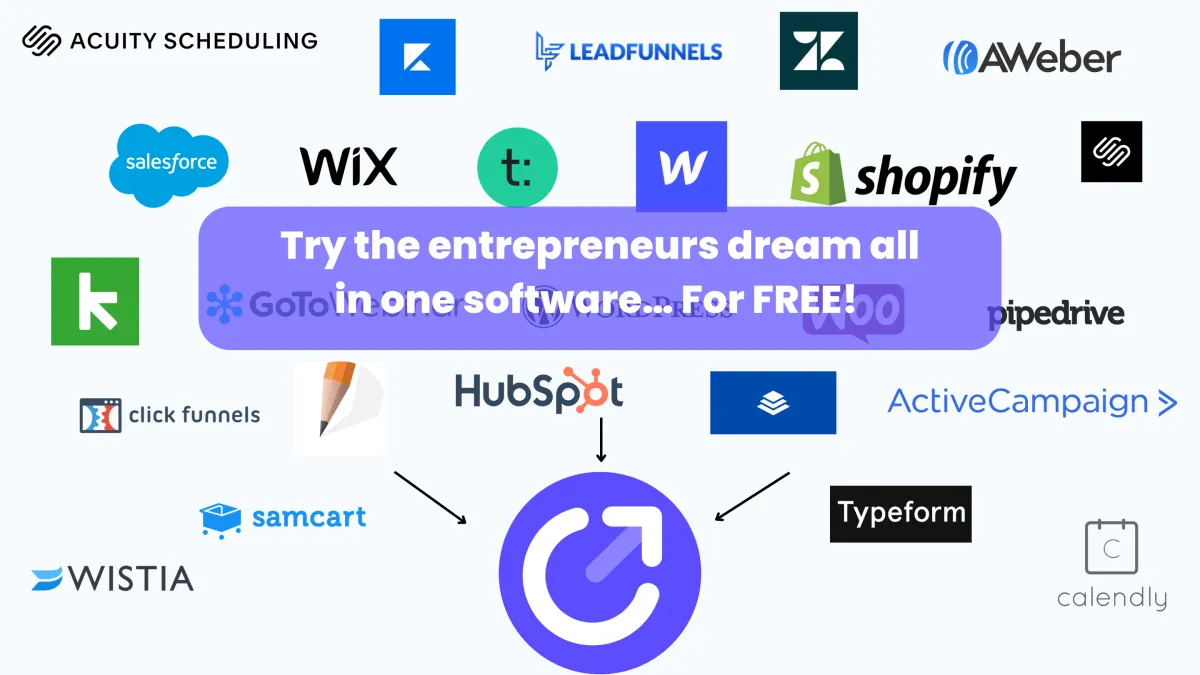🚀 Want to learn how to build your very own ai tool? Coming Soon
How Long Does It Take To Customize The Chatbuilder?
There are tons of features you can customize to make your chat widget unique. You could customize everything and have the chat widget on your site in under 5 minutes.
Where Does The Chat Convo Go?
The chat widget conversation goes directly into crmlyCONVERSATIONS.
Where Else Can I Add My Chat Widget?
Your chat widget can be on any page. You can add it to the body code of any website/page you want or you can simply copy the GTM code and add it to google tag manager.
Can I Set Up Automated Responses?
Yes although we don't recommend it at first. The reason why is the AI part of the software is still in it's learning phases which means there could be a few cracks where leads could fall through. We recommend adding automated responses once you have the data to determine which questions to ask.
Can I Integrate With Something Like Freshdesk?
Yes if you would rather use a help desk software like freshdesk you can easily integrate our chat widget with a 3rd party help desk software.
How Do I Add My Chat Widget To Wordpress?
All you have to do to add your chat widget to wordpress is click the button at the top that says "add to wordpress" then follow all the steps on the next page.